There are few site that host free dropdownmenu...
this is the only site that i found interesting
http://www.lwis.net/free-css-drop-down-menu/
and
dynamicdrive.com
Tuesday, September 21, 2010
Friday, August 20, 2010
Drupal : Creating SlideShow
Currently i have been digging this slideshow for drupal. but i still can't get the hang of it.
i really wanna write something about this. but frankly, i can't... for now..
if i found how to create a slideshow on the homepage of drupal website. i'll let you all now.
im trying to figure out the ddblock from drupal. here's the module https://drupal.org/project/ddblock
just a little note.
since i am having problem with the image not showing.
i should check for Administer->Site Configuration->File System
if it said sites/default/files
and @Image Folder setting in Home » Administer » Site building » Blocks said
sites/default/files
it just mean that you should place the image @sites/default/files/sites/default/files/images.jpg
it really took quite a while to figuring this.
another note is : at administer page the image and block is showing but at anonymous user is not showing at all.
Check Permission @Home » Administer » User management
@ddk block module check list the anonymous user.
i really wanna write something about this. but frankly, i can't... for now..
if i found how to create a slideshow on the homepage of drupal website. i'll let you all now.
im trying to figure out the ddblock from drupal. here's the module https://drupal.org/project/ddblock
just a little note.
since i am having problem with the image not showing.
i should check for Administer->Site Configuration->File System
if it said sites/default/files
and @Image Folder setting in Home » Administer » Site building » Blocks said
sites/default/files
it just mean that you should place the image @sites/default/files/sites/default/files/images.jpg
it really took quite a while to figuring this.
another note is : at administer page the image and block is showing but at anonymous user is not showing at all.
Check Permission @Home » Administer » User management
@ddk block module check list the anonymous user.
Saturday, July 31, 2010
TUTORIAL DRUPAL : CREATING HOMEPAGE [part 4]
If this is your first visit then you should know that this is the part 4. You can read the previous part from this link :
TUTORIAL DRUPAL : CREATING HOMEPAGE [part 1]
TUTORIAL DRUPAL : CREATING HOMEPAGE [part 2]
TUTORIAL DRUPAL : CREATING HOMEPAGE [part 3]
Now for the part for of the tutorial. I will create the copyrights thingy at the bottom right of the page.
Lets just see what i’ve done in the analysis. This is what i will try to create.
After few tries this is actually very simple. The field that handle footer like this is located at “Site Information”.
Lets go to “Site Information” just click [Administer->Site configuration->Site Information]. Then just fill the “Footer Message Field”. you can write few HTML code in the field. just like this.
And Thats it. IT IS SIMPLE WHEN YOU KNOW WHERE THE FIELD IS. Actually its preety much spending a hours or two just to find the right field.
Thanks for reading this crap. I appreciate it. ?
please Visit The Previous Tutorial :
TUTORIAL DRUPAL : CREATING HOMEPAGE [part 1]
TUTORIAL DRUPAL : CREATING HOMEPAGE [part 2]
TUTORIAL DRUPAL : CREATING HOMEPAGE [part 3]
TUTORIAL DRUPAL : CREATING HOMEPAGE [part 4]
TUTORIAL DRUPAL : CREATING HOMEPAGE [part 1]
TUTORIAL DRUPAL : CREATING HOMEPAGE [part 2]
TUTORIAL DRUPAL : CREATING HOMEPAGE [part 3]
Now for the part for of the tutorial. I will create the copyrights thingy at the bottom right of the page.
Lets just see what i’ve done in the analysis. This is what i will try to create.
After few tries this is actually very simple. The field that handle footer like this is located at “Site Information”.
Lets go to “Site Information” just click [Administer->Site configuration->Site Information]. Then just fill the “Footer Message Field”. you can write few HTML code in the field. just like this.
And Thats it. IT IS SIMPLE WHEN YOU KNOW WHERE THE FIELD IS. Actually its preety much spending a hours or two just to find the right field.
Thanks for reading this crap. I appreciate it. ?
please Visit The Previous Tutorial :
TUTORIAL DRUPAL : CREATING HOMEPAGE [part 1]
TUTORIAL DRUPAL : CREATING HOMEPAGE [part 2]
TUTORIAL DRUPAL : CREATING HOMEPAGE [part 3]
TUTORIAL DRUPAL : CREATING HOMEPAGE [part 4]
Wednesday, July 28, 2010
TUTORIAL DRUPAL : CREATING HOMEPAGE [part 3]
If this were you drop. then you'll notice this is the part 3. please visit my previous tutorial through this link :
TUTORIAL DRUPAL : CREATING HOMEPAGE [part 1]
TUTORIAL DRUPAL : CREATING HOMEPAGE [part 2]
Now i’m gonna write about how we make “News and Event” that appear at homepage.
First off all lets see the analysis. Overall analysis is already made at the first part of this blog. You can access it from these link. Anyway here’s the analysis.
From the first analysis-i don’t know if that is called analysis- i still don’t know what “Content Type” or “Module” that being used.
After done with several test, and try it seems that “Blog Module” have some “Block” called “Recent Blog Post”. This block is displaying recent blog post without the dates. I think its preety much the same except maybe a little detail. So im gonna use this module. To create “News and Event”.
TUTORIAL DRUPAL : CREATING HOMEPAGE [part 1]
TUTORIAL DRUPAL : CREATING HOMEPAGE [part 2]
Now i’m gonna write about how we make “News and Event” that appear at homepage.
First off all lets see the analysis. Overall analysis is already made at the first part of this blog. You can access it from these link. Anyway here’s the analysis.
From the first analysis-i don’t know if that is called analysis- i still don’t know what “Content Type” or “Module” that being used.
After done with several test, and try it seems that “Blog Module” have some “Block” called “Recent Blog Post”. This block is displaying recent blog post without the dates. I think its preety much the same except maybe a little detail. So im gonna use this module. To create “News and Event”.
Tuesday, July 27, 2010
Learning Taxonomy in drupal
currently i'm learning taxonomy in drupal.
i don't quite get it.
i'll just keep on trying and just see what the result.
i hope i can create something simple.
i don't quite get it.
i'll just keep on trying and just see what the result.
i hope i can create something simple.
Monday, July 26, 2010
TUTORIAL DRUPAL : CREATING HOMEPAGE [part 2]
For the previous tutorial i’ve done creating primary link. And if you still confuse about primary link. I suggest just go to http://drupal.org and search there.
If you already got here and doesn’t now anything i suggest you go to the first part of tutorial. Click these link to go to the first tutorial.
Lets just go straight to the point. I want to create secondary link that appear at the bottom of the page. That is the footer page. Lets start.
Now Lets Create the Secondary Link item [Administer->Site Building->Menus->Secondary Links->Add Item]

If you already got here and doesn’t now anything i suggest you go to the first part of tutorial. Click these link to go to the first tutorial.
Lets just go straight to the point. I want to create secondary link that appear at the bottom of the page. That is the footer page. Lets start.
Now Lets Create the Secondary Link item [Administer->Site Building->Menus->Secondary Links->Add Item]

With the same configuration as the Primary links in the previous post. Use for the path and the name of the menu for the Menu Link Title Field.
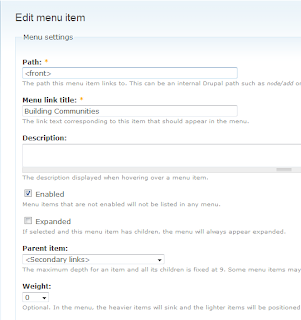
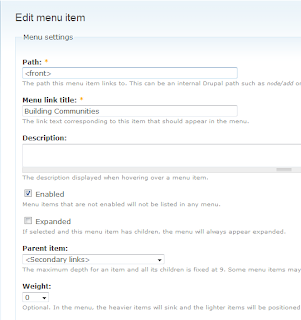
Now youll see that everything is messed up. Dont panic its just The secondary links doesnt appear the way i want. Its supposed to be at the bottom or footer.
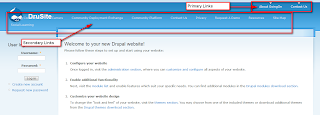
then uncheck the Secondary Link Checkbox at toggle display. Over here you can also upload the logo image. And icon image. But were going into that in some other time. Save configuration.

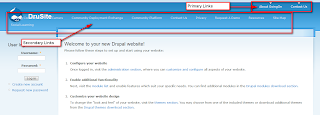
Its time to fix these. As you can see the secondary link at the header bar is not preety And its disturbing. That place can’t be change by managing BLOCK because its a default postition from the theme. So we have to change the way of the Theme.
To handle that we need to :
1. make the theme not to show secondary link
2. and use block to create secondary link to appear at footer page.
To fix and to tell the theme not to showing the secondary link at the header bar/ default area were going to reconfigure the theme.
Lets just go to [Site Building->Themes->Configure] and then go to [Garland(its the name of the theme)]
To handle that we need to :
1. make the theme not to show secondary link
2. and use block to create secondary link to appear at footer page.
To fix and to tell the theme not to showing the secondary link at the header bar/ default area were going to reconfigure the theme.
Lets just go to [Site Building->Themes->Configure] and then go to [Garland(its the name of the theme)]
then uncheck the Secondary Link Checkbox at toggle display. Over here you can also upload the logo image. And icon image. But were going into that in some other time. Save configuration.

Now you can see that the secondary links is dissapear.
Done with the first task. Right now we want to make them reapear at the footer area.Lets go to BLOCKS to control where we want it to appear.
At the Disabled category in blocks page you'll see Secondary Link and change the combobox from to Footer.
Now the secondary link its already at the bottom of web site.
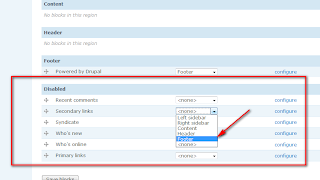
Done with the first task. Right now we want to make them reapear at the footer area.Lets go to BLOCKS to control where we want it to appear.
At the Disabled category in blocks page you'll see Secondary Link and change the combobox from
Now the secondary link its already at the bottom of web site.
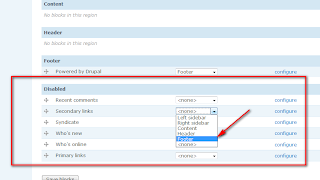
Congratulation you'll now already now a lil bit of creating web with drupal. Well the exact words is creating and modified the menu.
From here on maybe you don't have to read these tutorial again. Because drupal is already simple as it is.
If you wanna read it till the end of the tutorial. I appreciate that and Thank you very much For reading this piece of crap.
I’am very Sorry about grammar or anything that relate to english. Coz im just starting to create tutorial. And i know its bad.
This is the updated link :
TUTORIAL DRUPAL : CREATING HOMEPAGE [part 1]
TUTORIAL DRUPAL : CREATING HOMEPAGE [part 2]
TUTORIAL DRUPAL : CREATING HOMEPAGE [part 3]
TUTORIAL DRUPAL : CREATING HOMEPAGE [part 4]
From here on maybe you don't have to read these tutorial again. Because drupal is already simple as it is.
If you wanna read it till the end of the tutorial. I appreciate that and Thank you very much For reading this piece of crap.
I’am very Sorry about grammar or anything that relate to english. Coz im just starting to create tutorial. And i know its bad.
This is the updated link :
TUTORIAL DRUPAL : CREATING HOMEPAGE [part 1]
TUTORIAL DRUPAL : CREATING HOMEPAGE [part 2]
TUTORIAL DRUPAL : CREATING HOMEPAGE [part 3]
TUTORIAL DRUPAL : CREATING HOMEPAGE [part 4]
Saturday, July 24, 2010
TUTORIAL DRUPAL : CREATING HOMEPAGE [part 1]
This tutorial is going to use a premature drupal. I dont want to use any modules or theme first. This tutorial supposed to target for a beginner user Or the user that only wants to create homepage. So for all of you who wants a custom homepage with drupal. This is the link [ sorry doesn't have link yet. i'll update it once i find it]
For this tutorial i’m using
· Drupal 6.17
· XAMPP (PHP, Apache, MySQL)
· Postgre 8.4 (optional)(you can use MySQL too. But i prefer Postgre)
First thing to do is install above softwares. The install tutorial already created not by me. Just google it. Its preety simple.
Ok now I presume you already done with installing. And you came across to this page. The very first page after installing Drupal.
And We going to create something like GoingOn.com but without its theme. i think its just Company Profile. so its supposed to be easy. i hope.
Before everything start. There's no harm to look and analyze GoingOn.com for a lil bit. This is my Premature Analysis. Sorry not very good at it
Ok i think thats cover all of the homepage. and i just hope the main modules can cover what we need.
The truth is i'm still learning. so there'll be alot of maybe. :P
What i'm going to do now is to create Menu. so this tutorial supposed to be called Analyze Homepage and Creating Menu with Drupal. but who cares.
After doing analysis the menu is being split into 2 parts. header part which is the main menu and at the footer parts which contain secondary menu. the secondary menu also split into 2 parts.
this is the list of the menu :
1. Main Menu
• About GoingOn
• Contact Us
2. Sub Menu
• Contact Us
• Building Communities
• Community Platform
• Community Deployment Exchange
• Social Learning
• Request A Demo
and
• Careers
• Privacy
• Site Map
• Resources
Now lets just create them.
Login as Administrator into your drupal web application.
Navigate to Menus : Click [Administer->Menus]
Now you’ll see “List menus, Add menu, Settings” and “Navigation, Primary Links, Secondary Links”.
I will Categorize the Menu into 2 Categories and that is the Primary and Secondary Links. So we going to Create Menu only in Primary Links and Secondary Links.
And here are the Menu that has been categorized :
Primary Links :
• About GoingOn
• Contact Us
Secondary Links :
• Contact Us
• Building Communities
• Community Platform
• Community Deployment Exchange
• Social Learning
• Request A Demo
• Careers
• Privacy
• Site Map
• Resources
Now Lets Create Primary Links
Click on Primary Links and then click Add item [Administer->Site Building->Menus->Primary Links->Add Item]

For this tutorial i’m using
· Drupal 6.17
· XAMPP (PHP, Apache, MySQL)
· Postgre 8.4 (optional)(you can use MySQL too. But i prefer Postgre)
First thing to do is install above softwares. The install tutorial already created not by me. Just google it. Its preety simple.
Ok now I presume you already done with installing. And you came across to this page. The very first page after installing Drupal.
And We going to create something like GoingOn.com but without its theme. i think its just Company Profile. so its supposed to be easy. i hope.
Before everything start. There's no harm to look and analyze GoingOn.com for a lil bit. This is my Premature Analysis. Sorry not very good at it
Ok i think thats cover all of the homepage. and i just hope the main modules can cover what we need.
The truth is i'm still learning. so there'll be alot of maybe. :P
What i'm going to do now is to create Menu. so this tutorial supposed to be called Analyze Homepage and Creating Menu with Drupal. but who cares.
After doing analysis the menu is being split into 2 parts. header part which is the main menu and at the footer parts which contain secondary menu. the secondary menu also split into 2 parts.
this is the list of the menu :
1. Main Menu
• About GoingOn
• Contact Us
2. Sub Menu
• Contact Us
• Building Communities
• Community Platform
• Community Deployment Exchange
• Social Learning
• Request A Demo
and
• Careers
• Privacy
• Site Map
• Resources
Now lets just create them.
Login as Administrator into your drupal web application.
Navigate to Menus : Click [Administer->Menus]
Now you’ll see “List menus, Add menu, Settings” and “Navigation, Primary Links, Secondary Links”.
I will Categorize the Menu into 2 Categories and that is the Primary and Secondary Links. So we going to Create Menu only in Primary Links and Secondary Links.
And here are the Menu that has been categorized :
Primary Links :
• About GoingOn
• Contact Us
Secondary Links :
• Contact Us
• Building Communities
• Community Platform
• Community Deployment Exchange
• Social Learning
• Request A Demo
• Careers
• Privacy
• Site Map
• Resources
Now Lets Create Primary Links
Click on Primary Links and then click Add item [Administer->Site Building->Menus->Primary Links->Add Item]

For the path field we only going to fill it with “” thats because we doesnt have any article or content to link for.
And Menu Link Title will be field by the name of Menu.

And Menu Link Title will be field by the name of Menu.

Ok now the primary link already made. Lets see the results


Thats it for Now. I'm tired. Next it should be the Secondary Links.
please visit next tutorial :
TUTORIAL DRUPAL : CREATING HOMEPAGE [part 1]
TUTORIAL DRUPAL : CREATING HOMEPAGE [part 2]
TUTORIAL DRUPAL : CREATING HOMEPAGE [part 3]
TUTORIAL DRUPAL : CREATING HOMEPAGE [part 4]
please visit next tutorial :
TUTORIAL DRUPAL : CREATING HOMEPAGE [part 1]
TUTORIAL DRUPAL : CREATING HOMEPAGE [part 2]
TUTORIAL DRUPAL : CREATING HOMEPAGE [part 3]
TUTORIAL DRUPAL : CREATING HOMEPAGE [part 4]
Im making Tutorial Drupal
for the first time in my life. im going drupal. and creating tutorial about it.
and my poor capabilities in english wont stop me.
but maybe my activities as programmer and gamer will stop me.. :P
So lets Begin
and my poor capabilities in english wont stop me.
but maybe my activities as programmer and gamer will stop me.. :P
So lets Begin
Sunday, July 18, 2010
Trim dalam javascript
tadi baru googling eh langsung dapet
ini code buat nge-trim/ ngilangin karakter khusus dalam string
yang dihilangkan adalah
ini code buat nge-trim/ ngilangin karakter khusus dalam string
yang dihilangkan adalah
- ” ” / spasi
- “\t” tab
- “\n” baris baru/ new line
- “\r” return
- “\0″ Nul-byte
- “\x0B” tab Vertical
function trim(str, chars) {
return ltrim(rtrim(str, chars), chars);
}
function ltrim(str, chars) {
chars = chars || "\\s";
return str.replace(new RegExp("^[" + chars + "]+", "g"), "");
}
function rtrim(str, chars) {
chars = chars || "\\s";
return str.replace(new RegExp("[" + chars + "]+$", "g"), "");
}
Monday, March 22, 2010
BackendPro on Postgre
Currently im on project that really needs BackendPro to works on Postgre... or Postgre to works on BackendPro...
either way.... its pain in the ass...
but then again i have a friend that really creative and he succeed in converting database from mysql to postgre ..
not just that... the backendpro is really workin on postgre..
the login.. authentication.. authorization.. well not all works but.. its enough to create a web application that uses postgre
next time i'll update this post and try to post the Codeingniter and Backendpro and Postgre that really works.. or at least the authentication is running smoothly..
either way.... its pain in the ass...
but then again i have a friend that really creative and he succeed in converting database from mysql to postgre ..
not just that... the backendpro is really workin on postgre..
the login.. authentication.. authorization.. well not all works but.. its enough to create a web application that uses postgre
next time i'll update this post and try to post the Codeingniter and Backendpro and Postgre that really works.. or at least the authentication is running smoothly..
Subscribe to:
Comments (Atom)
Starting to Learn Wordpress
I'm gonna start learning wordpress again. I know it's been a while and I'm using Blogger to write everything. I don't know...
-
Well if you don’t know what is Yii Framework. I recommend just go to the main site http://www.yiiframework.com And then http://www.yiiframe...
-
Read the first Part :: Contain the database and basic creating / generating models / crud CJUIDIALOG In these part 2 I will concentra...
-
Currently i have been digging this slideshow for drupal. but i still can't get the hang of it. i really wanna write something about th...












