If you already got here and doesn’t now anything i suggest you go to the first part of tutorial. Click these link to go to the first tutorial.
Lets just go straight to the point. I want to create secondary link that appear at the bottom of the page. That is the footer page. Lets start.
Now Lets Create the Secondary Link item [Administer->Site Building->Menus->Secondary Links->Add Item]

With the same configuration as the Primary links in the previous post. Use for the path and the name of the menu for the Menu Link Title Field.
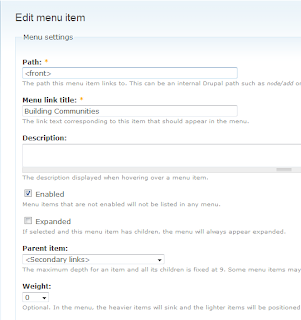
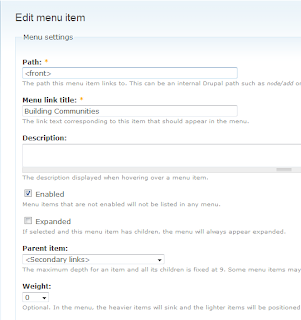
Now youll see that everything is messed up. Dont panic its just The secondary links doesnt appear the way i want. Its supposed to be at the bottom or footer.
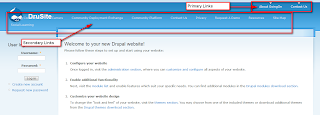
then uncheck the Secondary Link Checkbox at toggle display. Over here you can also upload the logo image. And icon image. But were going into that in some other time. Save configuration.

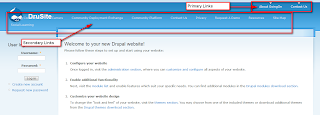
Its time to fix these. As you can see the secondary link at the header bar is not preety And its disturbing. That place can’t be change by managing BLOCK because its a default postition from the theme. So we have to change the way of the Theme.
To handle that we need to :
1. make the theme not to show secondary link
2. and use block to create secondary link to appear at footer page.
To fix and to tell the theme not to showing the secondary link at the header bar/ default area were going to reconfigure the theme.
Lets just go to [Site Building->Themes->Configure] and then go to [Garland(its the name of the theme)]
To handle that we need to :
1. make the theme not to show secondary link
2. and use block to create secondary link to appear at footer page.
To fix and to tell the theme not to showing the secondary link at the header bar/ default area were going to reconfigure the theme.
Lets just go to [Site Building->Themes->Configure] and then go to [Garland(its the name of the theme)]
then uncheck the Secondary Link Checkbox at toggle display. Over here you can also upload the logo image. And icon image. But were going into that in some other time. Save configuration.

Now you can see that the secondary links is dissapear.
Done with the first task. Right now we want to make them reapear at the footer area.Lets go to BLOCKS to control where we want it to appear.
At the Disabled category in blocks page you'll see Secondary Link and change the combobox from to Footer.
Now the secondary link its already at the bottom of web site.
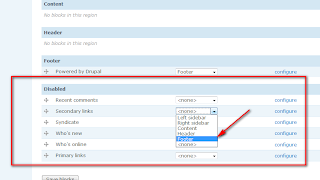
Done with the first task. Right now we want to make them reapear at the footer area.Lets go to BLOCKS to control where we want it to appear.
At the Disabled category in blocks page you'll see Secondary Link and change the combobox from
Now the secondary link its already at the bottom of web site.
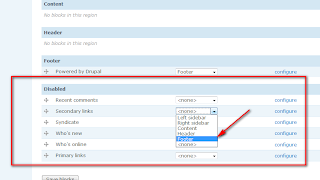
Congratulation you'll now already now a lil bit of creating web with drupal. Well the exact words is creating and modified the menu.
From here on maybe you don't have to read these tutorial again. Because drupal is already simple as it is.
If you wanna read it till the end of the tutorial. I appreciate that and Thank you very much For reading this piece of crap.
I’am very Sorry about grammar or anything that relate to english. Coz im just starting to create tutorial. And i know its bad.
This is the updated link :
TUTORIAL DRUPAL : CREATING HOMEPAGE [part 1]
TUTORIAL DRUPAL : CREATING HOMEPAGE [part 2]
TUTORIAL DRUPAL : CREATING HOMEPAGE [part 3]
TUTORIAL DRUPAL : CREATING HOMEPAGE [part 4]
From here on maybe you don't have to read these tutorial again. Because drupal is already simple as it is.
If you wanna read it till the end of the tutorial. I appreciate that and Thank you very much For reading this piece of crap.
I’am very Sorry about grammar or anything that relate to english. Coz im just starting to create tutorial. And i know its bad.
This is the updated link :
TUTORIAL DRUPAL : CREATING HOMEPAGE [part 1]
TUTORIAL DRUPAL : CREATING HOMEPAGE [part 2]
TUTORIAL DRUPAL : CREATING HOMEPAGE [part 3]
TUTORIAL DRUPAL : CREATING HOMEPAGE [part 4]





No comments:
Post a Comment